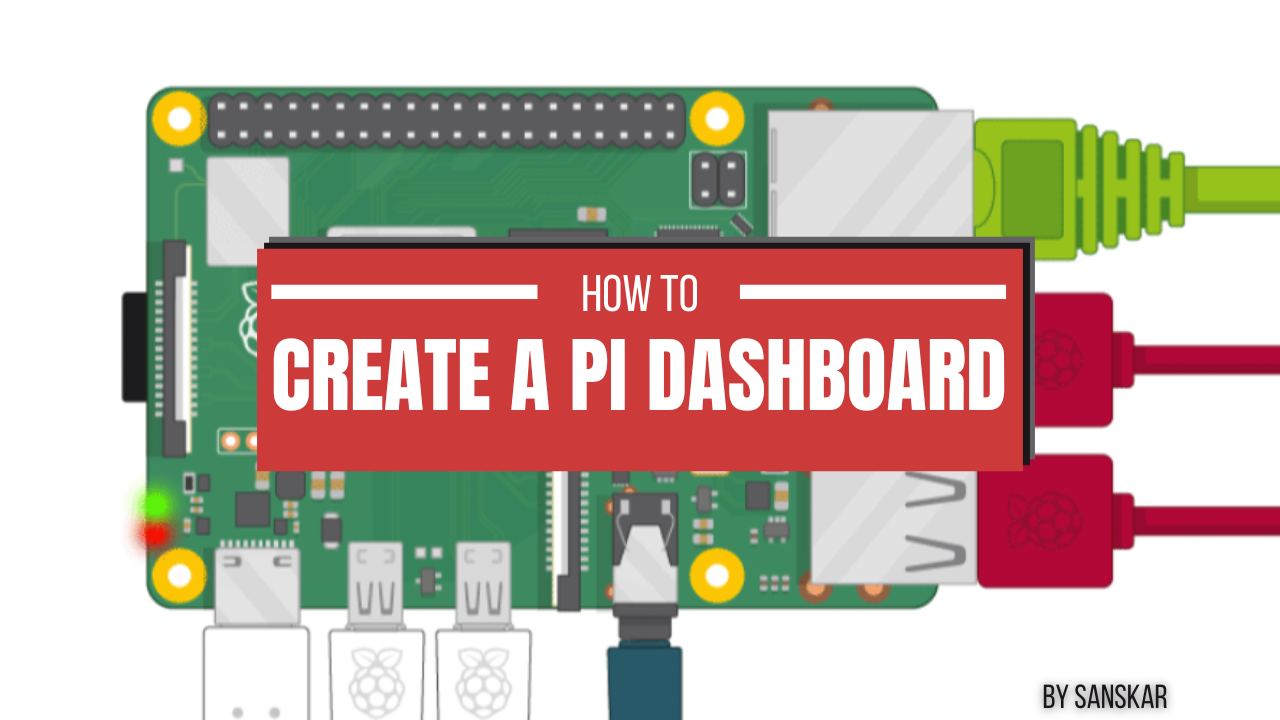Raspberry Pi Dashboard
Introduction
This is a tutorial to create a dashboard for your raspberry pi. Actually you don’t create it but just download it instead. You can still edit or completely remake the Dashboard only by learning some HTML, CSS, JavaScript. For the backend I have used JavaScript and Python. Now lets take a look at how we can install the readymade Dashboard.
For the installation you just need to copy paste some commands
Installation
To install the Dashboard you would need to copy some commands, but first lets look at some dependencies.
Dependencies :
The dependencies are as follows :
- A full system update.
- nano
- git
- tree
- python3 and some necessary python3 modules
- nodejs and npm
- sysstat
To install all these dependencies you need to run these commands :
sudo dpkg --configure -a sudo apt update -y sudo apt upgrade -y sudo apt autoremove -y sudo apt install nano -y sudo apt install git -y sudo apt install tree -y sudo apt install python3 -y sudo apt install python3-pip -y sudo apt install python3-venv -y sudo apt install python3-psutil -y sudo apt install nodejs -y sudo apt install npm -y sudo apt install sysstat -y
Installation process :
You need to run the following commands to install the Dashboard:
cd ~ sudo rm -r -f Dashboard/ mkdir Dashboard/ cd Dashboard/ git clone https://github.com/SanskarSontakke/R-Pi-Dashboard.git cd R-Pi-Dashboard/ cp -r public/ ../ cp server.js ../ cp "Dashboard Update Full.sh" ../ cp "Dashboard Update Lite.sh" ../ cd ../ rm -r -f R-Pi-Dashboard/ npm init -y npm install express socket.io -y npm install --save-dev nodemon -y npm fund
Sources :
I have the source code of the Dashboard on my github as a repository. You can see the repository using this link : GitHub Repository