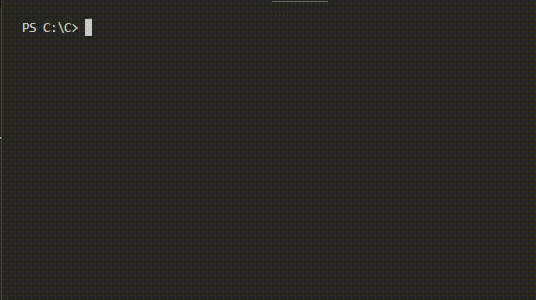In this tutorial I will tell you how to make a loading screen in C with my ‘.c’ file.
So for this you will need ‘Loading Screen.c’ which you can get using the link below :
After downloading the file copy it and paste it in C > MinGW > include
The basic code will be :
#include <stdio.h>
#include <Loading Screen.c>
int main()
{
return 0;
}
Here we have included the ‘Loading Screen.c‘ file.
Now to add a loading screen we will use ‘loading_screen()‘
The parameters are as follows :
| No Of Sections | No of Section eg : 10, 20 |
| Delay per Section | Delay per Section in milliseconds (1 second = 1000 millisecond) |
| Type | Type of the Loading Screen (No Of Section 20 in each)
1] |####################| 2] |====================| 3] |>>>>>>>>>>>>>>>>>>>>| 4] |********************| 5] |——————–| |
| X position | X position on the screen |
| Y position | Y position on the screen |
| Color | Color of the Loading Screen
0] Black 2] Green 4] Blue 6] Cyan 1] Red 3] Yellow 5] Purple 7] White |
| Arrow | Arrow while loading.
0]No 1]Yes |
Now you can modify the code like this :
#include <stdio.h>
#include <Loading Screen.c>
int main()
{
loading_screen(20, 50, 1, 5, 5, 1, 1);
return 0;
}
Output :
|####################|
I we put type = 2 and arrow = 1 then the loading screen will be :