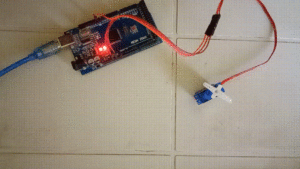In this tutorial I will tell you how to control a servo motor with Arduino Mega/Uno/Nano.
First we will create the circuit.
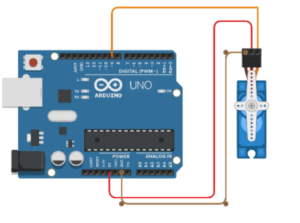
Then we will include the header file ‘<servo.h>‘
We have to create the servo object like this : Servo myservo;’
Then we will write ‘ myservo.attach(9)‘ to specify to which pin we have connected our servo.
So the code will be :
#include <Servo.h>
Servo myservo;
int pos = 0;
void setup() {
myservo.attach(9);
}
void loop() {
myservo.write(0);
delay(1000);
myservo.write(180);
}
In this code the servo motor will go to 0 degree and then to 180 degree after 1 second.
Servo Sweep
To make a servo sweep the code can be modified like this using for loops :
#include <Servo.h>
Servo myservo;
int position = 0;
void setup() {
myservo.attach(9);
}
void loop() {
for (position = 0; position <= 180; position += 1) {
myservo.write(position);
delay(15);
}
for (position = 180; position >= 0; position -= 1) {
myservo.write(position);
delay(15);
}
}
This code will make the servo sweep like this :